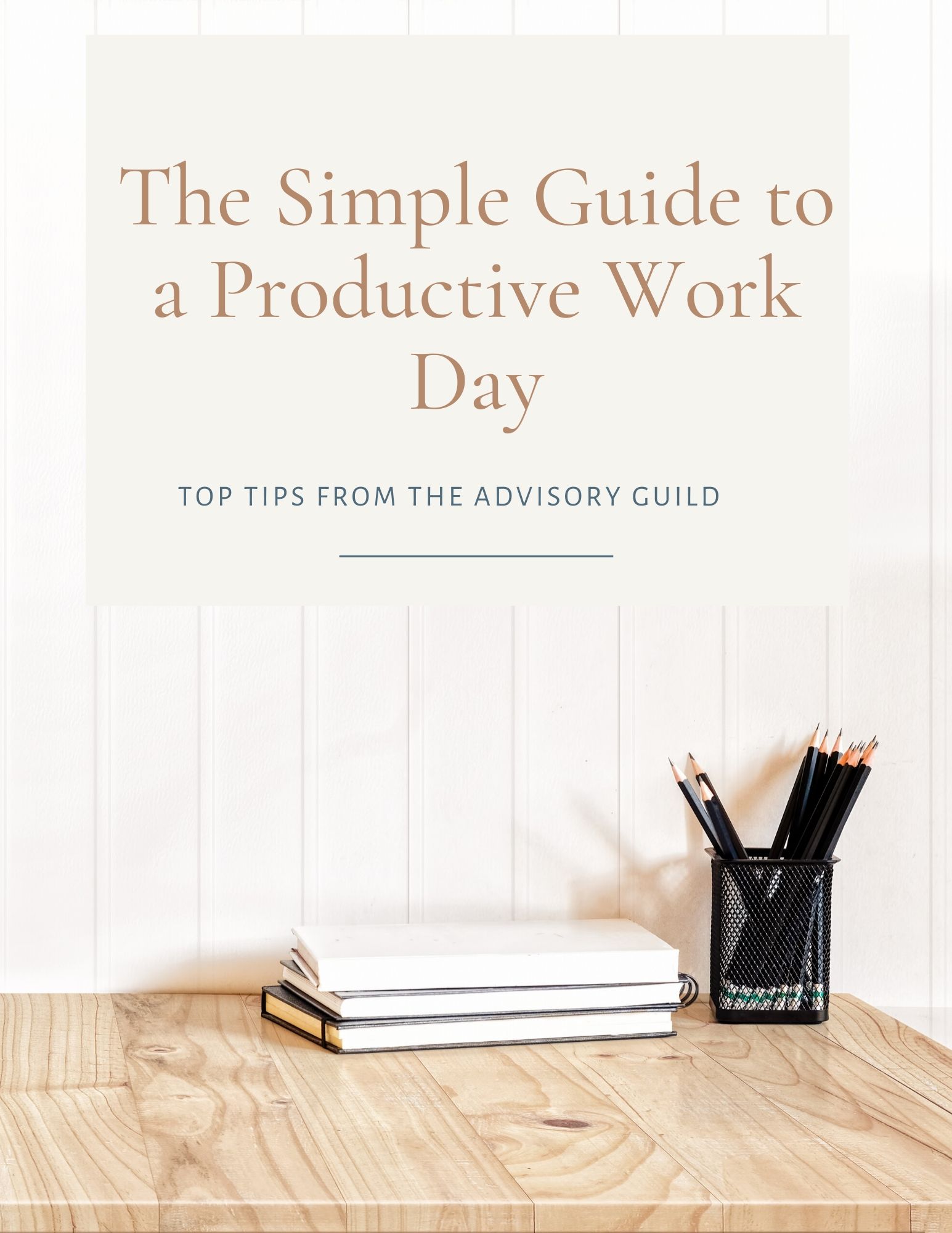
Working from home can be a blessing…but also a curse. To work from home effectively and efficiently (and with your sanity intact at the end of the day), it’s important to lay a good framework. In this post, I’m sharing the top tips I’ve learned in over 20 years of running my multiple businesses. It’s all the best advice you need to hear, all in one place!
So first of all, who am I? I’m Bridget Brown, cofounder (with my husband Nick!) of The Advisory Guild. We work with creative entrepreneurs as an “on-demand advisory board”—partnering with you to grow your company, expand your vision, and put strategies to the test.
In 2000, Nick and I started our first business, Bella Bridesmaids, in a 300 square foot Victorian walk-up in San Francisco. Just six years later, we franchised the company and grew to 43 locations across the US. We later sold the company to explore new opportunities. In 2016, after taking some time off to travel, we founded Filbert—a line of luxe, mindfully made and cruelty-free handbags that have been featured by brands like Who What Wear, GOOP and The Zoe Report.
Now we help other business owners navigate the world of entrepreneurial-ship! So let’s jump in. Here are the 5 things you must do to be productive working from home:
1) Establish a morning routine.
Approach each day with the mindset of going into an office. I don’t set an alarm, but I wake up at the same time each day. I try to stick to the same routine: cup of Earl Grey tea first (non- negotiable), morning bike ride or walk for 45 minutes, followed by breakfast while I do a quick check of personal texts & emails. Then my workday starts.
Creating a head-clearing ritual that prepares you for the day is important, so whether that’s starting your workday with a 15 minute guided mediation (see my resources below for my fave) or simply turning off your phone & making a fresh cup of tea–this will signify to your brain that it’s time to shift gears and turn on work-mode.
2) Create a workspace that you will actually use.
This means finding the spot in the house that you’ll associate with productivity and work (so shouldn’t be your bed!) and that you can comfortably sit and create in all day. For me that means a lot of natural light, a chair and desk with arm support…oh, and not too close to the fridge. 😉
Have all of your essential tools nearby, such as your Bluetooth speaker if you have a day of calls scheduled, your laptop charger, and a notebook and pen. (I always open my notebook to a blank page and have a pen on top to jot down any lizard brain thoughts throughout the day).
3) Find time management strategies that suits you.
There’s a lot of ideas out there…you should try a few out and see what works best for you. The Pomodoro technique works by breaking the day into 25-minute chunks, interspersed by five-minute breaks with a longer one midday. Use a timer so you’re not constantly checking the clock and use your 5 minutes to get up and stretch, let the dog out, or if you’re like me and drink copious amounts of hot beverages all day, put the kettle on.
The 20-20-20 rule works for a lot of folks, too. Work for 20 minutes, break for 20 seconds, then while breaking, look 20 feet away to reset your focus and attention span. But limit your hours…this is key to a productive workday, and your sanity. One of the pitfalls of working from home: working too much. Create a set schedule of total working hours that match your typical workday. It’s so easy to fall into the “work all the time” trap of self-employment, which leads me to my next tip…..
4) Figure out how to block distractions.
Stop letting wandering thoughts mess with your flow.
Did you know…According to a study from The University of California Irvine, it takes an average of 23 minutes and 15 seconds to get back to your task once you’ve been distracted?! I keep different Word docs (laptop) and notes (iPhone) categorized by thoughts that are constantly popping up in my head. Having a system like this to organize all the thing going on in my brain helps put my mind at ease allows me to continue with my task at hand without losing my place.
Examples of categories you could include are clients/brands to pitch, social media content ideas, email newsletter ideas, movies or webinars to watch, podcasts to listen to, books to read. Anything that pops up in the middle of the day should go on a list you can move on!
5) Take care of yourself.
Self-care is especially important right now. This will look different for everyone, but self-care plays a role in everything we’ve just talked about.
Set boundaries between your work and home.
Keep your home clean.
Stock up on healthy treats.
Get physical every day.
Make a to-do list. (or three…)
Make time for a lunch break.
Create a meaningful morning routine.
Have a designated workspace.
Avoid multi-tasking.
Outsource.Know your strengths and hand the rest over. Hire a social media manager, virtual
assistant, or bookkeeper. I sure do!
EXTRA TIPS TO TRY……
– Try to leave the house each day. There’s no need to give yourself cabin fever.
– Drink more water. Chop up pieces of fruit and place in a pretty pitcher with water. It feels fancier, which means I’ll be more apt to drink it.
– Stretch. There’s no overstating just how rejuvenating a good stretch can feel. I love amid-day @yogawithadriene class.
– Jot down your tasks for the next day at the end of each work day. It might even help you sleep better!
– Pet the dog (or other pet). It instantly lowers your blood pressure, increases levels of the stress-reducing hormone oxytocin and decreases production of the stress hormone cortisol. AKA goodbye stress!
My MUST HAVE TOOLS:
Canva: makes creating graphics for Instagram and Pinterest a breeze. I asked my graphic designer to create templates for me which free up my time a ton and keeps my branding consistent.
Bonsai: this is my favorite client management tool. It’s easy and simple to use, and I especially love the time tracking tool (crucial if you have retainer clients!).
Wave: Looking for a free and no-nonsense accounting app? Wave is your answer. You can link to your bank account and each month set aside time to categorize your transactions.
Tailwind: This is a fantastic tool for Pinterest management that schedules your pins at optimal times. Spend an hour or so a week batch loading up your Pins and let Tailwind do the rest.
Planoly: My favorite visual planning tool for Instagram. There’s a free and paid version, and you can even plan your Stories, too. I plan out my posts for the week each Sunday, but I upload a ton of photos for inspiration. I can quickly type up ideas for the post and go back and elaborate later.
iPhone stand: life changing for video calls, and not holding your phone in your hand is not only good for your posture but also most likely saving your brain from harmful stuff. Bluetooth speaker- a must have for client calls. I like to keep my cell phone as far away from my body all day so this is a great device. And the clarity of the calls are so much better!
Insight timer: An awesome free app for mediations to help center you on those extra busy days. You can choose by length and theme like sleep, uncertain times, creativity, and more.
FloDesk– my go-to email marketing platform. Create beautiful emails that look super profesh. It’s very intuitive and easy to use (bonus.).
Human Design- allow me to get a little woo-woo. Human Design takes the time and place of your birth to determine your emotional, psychological, and energetic makeup—all these things that make you uniquely you. This blueprint can inform everything from how we make decisions to how we communicate. I found it hugely helpful (and fascinating!).
This post contains affiliate links to products. We may receive a commission for purchases made through these links. We are recommending these tools based on our own use.
