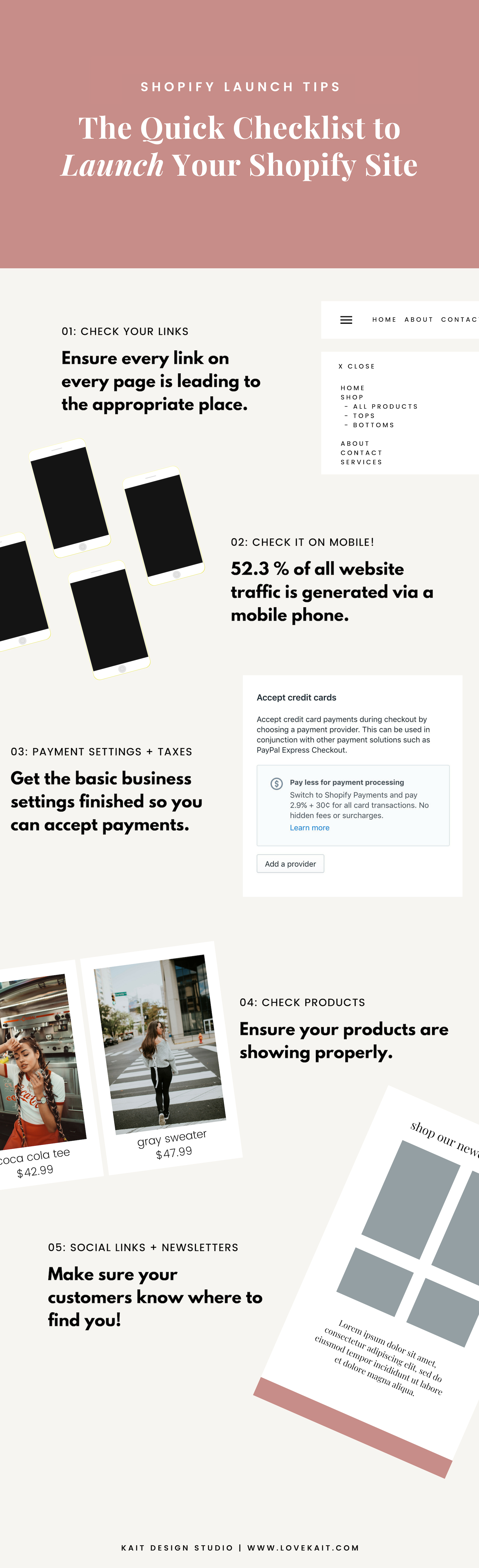Hey friend!
I’ve launched more Shopify sites than I can count and have learned a thing or two about what people tend to forget to double + triple check pre-launch.
I wanted to share with you a few things you should be checking beforehand (and below, you can download a more in-depth list of all the items you should check!)
Before launching, there are obviously a multitude of items to ensure you’ve checked off, but I wanted to share the top 5 that are more obvious that tend to be forgotten the most. Here is my Shopify launch checklist:
1: Check your links! One of the worst and most frustrating things on a website is when the links aren’t working properly. Sometimes, links can break when you change the title of a page or remove a product, so make sure you adjust the links accordingly if you do those things.
2: Check your website on mobile. With over HALF of all website traffic coming from mobile phones, it’s so important to make sure everything is showing up properly. Is your dropdown menu working? Is the website showing properly? Do customers find exactly what they’re searching for immediately?
3: Payment Settings, Taxes, and Shipping. Before launching, you want to ensure you’ve setup Shopify Payments so that you can accept credit cards. You also want to make sure taxes are properly setup and shipping is prepared. Tip: Remove the international shipping before launching if you aren’t planning on offering international orders!
4: Check your products. Sometimes, when adding hundreds of products, it can be easy to make a simple mistake. I’ve seen retailers forget to add prices to products, forget the weight or even the product images. Make sure you’ve added all and all are set to be shown on all available sales channels. Hey, if you forget the price and publish the product, it allows people to purchase it at $0 – so beware!
5: Make sure your customers can find you easily! After all, we all know the ultimate goal is make sure we’re generating a following on all platforms. Your customers need a quick way to contact you and ways to keep up with what you have going on. Adding a contact page and social links to the footer will quickly help them find you!
Want more tips? You can download the full checklist below to use.