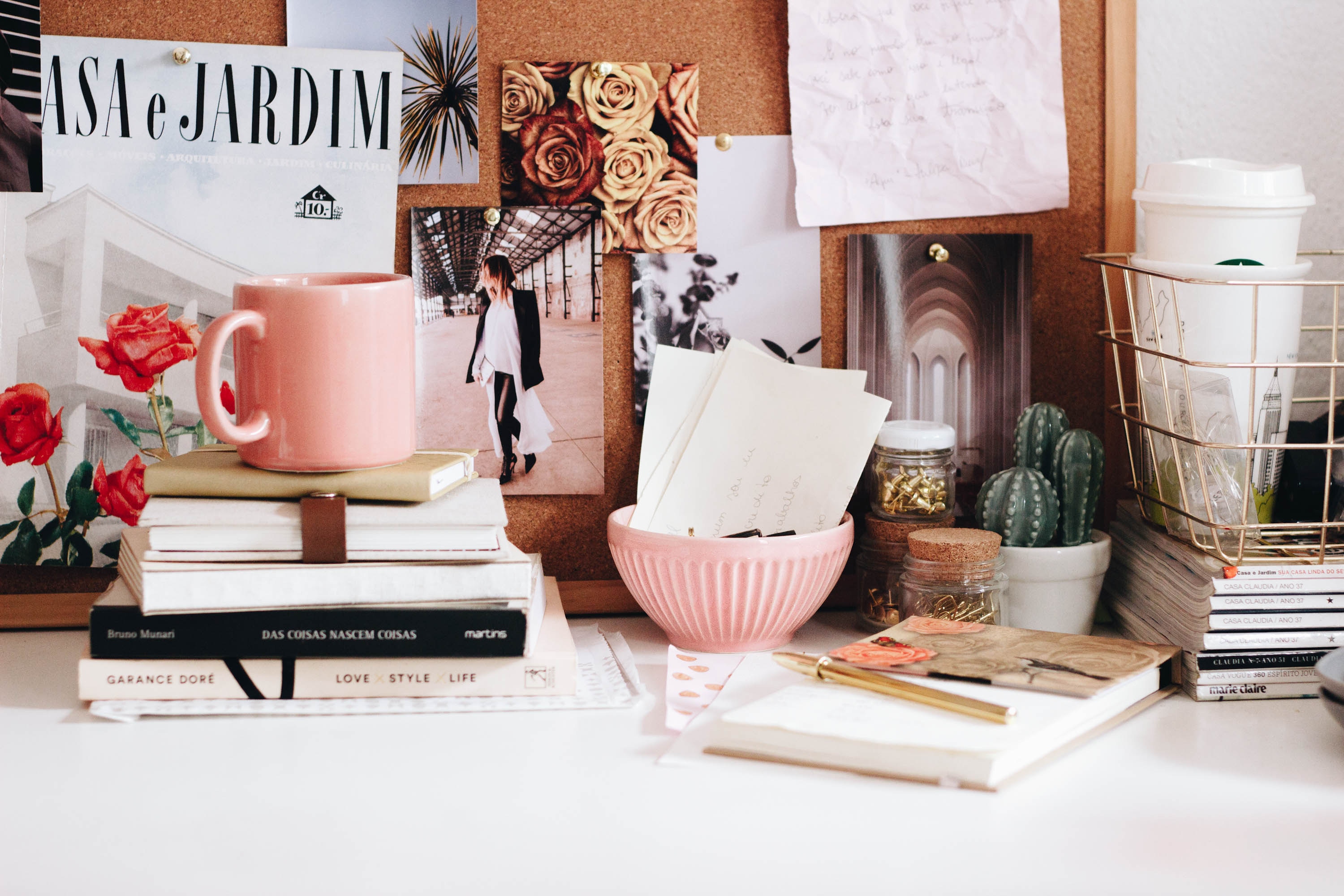If you’ve ever considered bringing your business online and had to meet the task of designing a website, you know how this feels:
Come up with a business idea, get excited, jump online to make a website, go to Google, google “website”, and realize quickly there are SO MANY options out there. What in the heck do you even choose? What is WordPress? Why do I need a host? What the HECK!
It can be seriously confusing. Once you’ve starting Googling which to choose, you fall into this rabbit hole of blog post after blog post, telling you “10 Reasons Not to Choose Squarespace” and then another “10 Reasons TO Choose Squarespace.” Who do you trust? How do you even know which person is telling you what you need to know and not what you want to know?
Well, I’ve been there. Over ten years ago, I was in college and needing an internship. I quickly realized I would need a blog as a reference point with Marketing internships (blogs were just really starting and growing back then!) I opened my computer, googled “make a blog” and was quickly referenced to WordPress.com.
BIG MISTAKE. But, how was I supposed to know that?
It wasn’t until I was a few months in and wanted to make some quick changes that I realized what I had done (continue reading to hear more). Since then, I’ve worked in PR, Marketing, Retail, and now my own design studio where I’ve developed websites on a TON of platforms. I’m here to share with you what I love about my top four, what I don’t, and what you should consider with your own business.
First, I’ll share what I love about each of these four platforms: WordPress, Squarespace, Wix, and Shopify. And then, I’ll break them down into which type of business you may have and what you’ll need in regards to that.

So, lets dive in!
Platform: Self-Hosted WordPress
Who: Bloggers, Small Business Owners, E-Commerce…anyone.<
Before we dive into this one, I’d like to reiterate the difference between WordPress.org (aka self-hosted WP) and WordPress.com.
Self-hosted WordPress is the right way to go. You purchase a domain name and hosting on your selected provider (I love GoDaddy and BlueHost!) They then install WordPress for you on their server and provide you a login. From then on out, you can begin utilizing your website. Do not visit WordPress.org trying to create a website. Find a hosting company such as GoDaddy or Bluehost, jump on a customer service chat, and let them take you through the steps. Free WordPress.com doesn’t allow you to monetize your website, you have no control over your content, and your design capabilites are very limited.
OKAY. If I had a dime for every client who had straight up nausea looking at WordPress, I’d be rich. I say the same thing every single time: it only seems terrifying because you don’t know what you actually need to know. The truth is this: a lot of business owners and bloggers get WordPress and are instantly overwhelmed BECAUSE there are a lot of aspects you’ll never need. You aren’t a designer or developer and you aren’t even sure of what those are, so you instantly feel like you need to know everything. You’re seeing this whole huge picture when in reality…you only need a few areas to utilize your website after it has been designed.
I love WordPress because it has so much functionality, so many features…the options are ENDLESS. Whether you’re working with a designer or installing a pre-made template, you really can’t go wrong. They have an endless list of free plugins you can utilize for whichever function you’re needing from Instagram feeds to fun pop ups for Mailchimp.
If you’re considering using WordPress and aren’t sure of where to turn first, this is my advice: hire someone to set the entire website up for you and train you on it. Then, only focus on writing your blog posts or updating your content. Don’t worry with updating everything through the customizer until you’re comfortable, never dive into the code editor, and don’t even bother with the settings unless you need to. Don’t even think for a second you need to understand FTP, PHP, HTML, or CSS if you aren’t developing the site yourself.
Now, for my E-Commerce friends that have quite a few products, I actually do not recommend WordPress for your website and heres why: WooCommerce is not user-friendly. You’ll find yourself irritated and wanting to throw your computer if you have over twenty orders to manage at once. While the front end (what your customers see) can be beautiful, the back end (what you see) is anything but easy to navigate. Compared to the dashboard on Shopify, its lightyears behind. I can’t tell you how many clients I’ve transferred from WooCommerce on WordPress or how many emails I get with WooCommerce users, just feeling irritated and tired of using it. As someone who prides herself in systems and automation and running your business quickly and effectively, I don’t recommend WordPress or WooCommerce for your store. If you have digital downloads or less than 20 products to sell, cool. Otherwise – heed my warning.
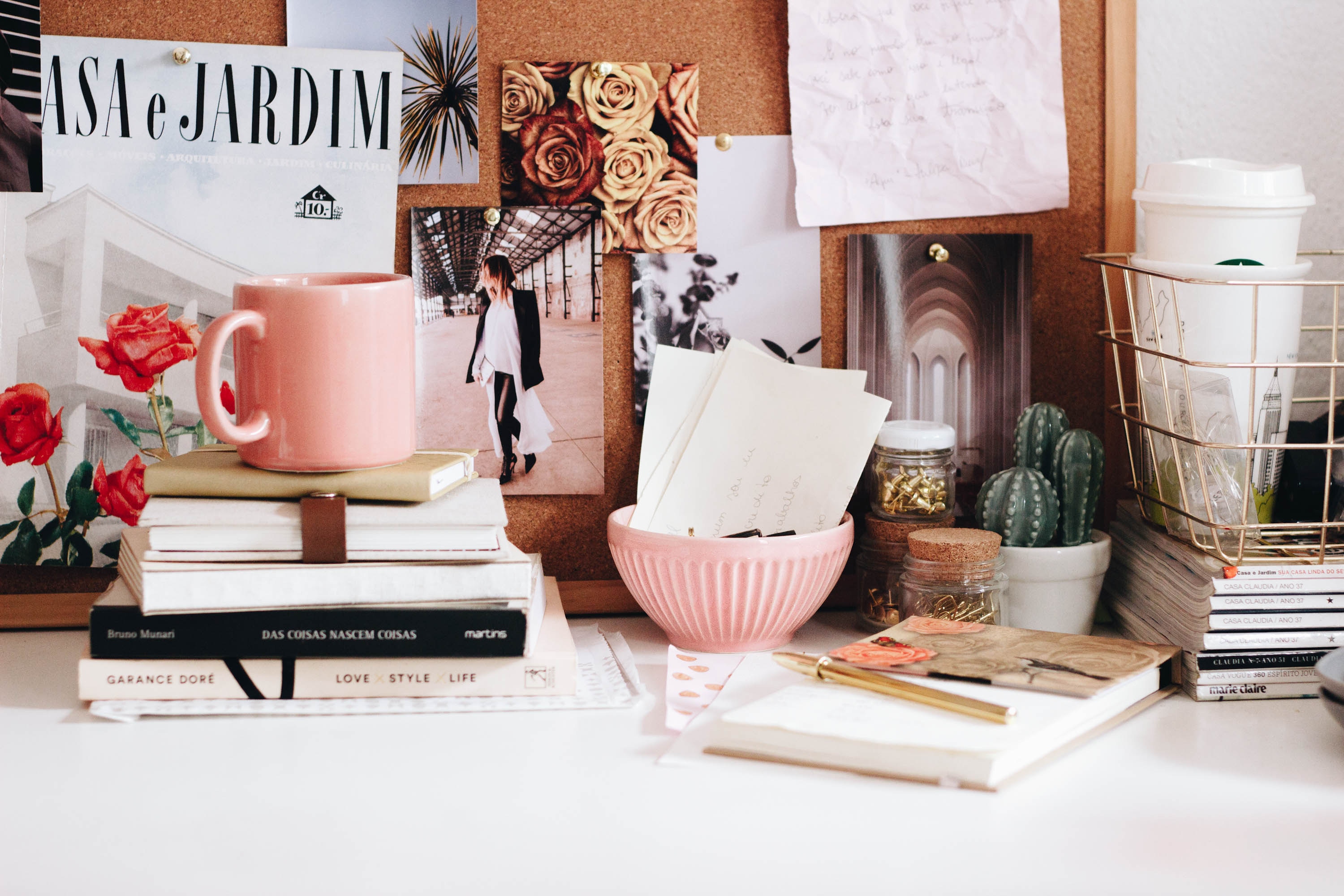
Platform: Squarespace
Who: Designers, Photographers, Service-Providers (ie: hair stylists, restaurants, small businesses, etc.)
Oh, Squarespace. I actually really love it, truthfully.
Squarespace is insanely easy to set up and design and they offer great free templates where you can basically plug in the information in and run with it. For years, I had my own website on Squarespace. But, I get a lot of emails from bloggers who see someone else using it and assume it would be good for them, too. While I understand WordPress can be terrifying, Squarespace definitely has its limitations for certain businesses.
When I started my studio, I had my website on WordPress and switched to Squarespace because, at that time, I wasn’t blogging about anything and didn’t need that area. After a year of being on Squarespace, I realized I needed to utilize a blogging area again for my business and quickly realized how limiting it would be.
Now, don’t get me wrong: you can blog on Squarespace. But, the limiting problem comes in when you’re wanting an amazingly interactive homepage that updates with your latest posts automatically and is super gorgeous. A lot of the templates need workarounds with self-designed sidebars and weird tricks. As someone who spends A LOT of time on their website, I wasn’t prepared to spend that much time updating it. When I build my clients Squarespace websites, I ensure we’re making it as efficient as possible.
Now, like I said – I do love Squarespace. BUT….if you’re going to use it, I suggest hiring someone to actually set it up properly for you and show you the ropes on how to manage it going forward. If you don’t have time to manually update things with each blog post, I suggest letting them know that upfront so they can ensure they design a homepage that does the work for you.
Platform: Showit
Who: Everyone
I recently made the switch to Showit and I couldn’t be happier that I did. Throughout the years, I’ve moved from WordPress, to Squarespace, to Wix. Throughout the years, I’ve missed the WordPress blogging interface tremendously.
Showit is fantastic for every niche, including shops. The only issue with having your shop designed on the Showit platform is that you’d have to also include the Shopify buy button. Now, it’s very inexpensive considering the buy button is only $9! I actually use it on my shop page. You don’t have a full physical storefront but you are able to direct customers to check out directly with a link, which works fantastically. And while you can definitely host a large shop on it, I just don’t consider it worth the hassle of adding and keeping a multitude of products updated.
If you sell courses, ebooks, pdfs, and less than 15-20 products, I say go for it! They have a ton of free templates, too, if you aren’t prepared to hire a designer.
Platform: Wix
Who: Small Business Owners, small E-Commerce stores
I bet you never thought I’d bring up Wix, right? Well, I’ve been converted, friends.
For years, Wix had this bad rap of being terrible for SEO, super slow, and hard to use. Wix has been listening it seems and everything you’ve ever heard is now just hear-say. Wix is incredibly easy to use, has AMAZING options and functionality for fun things, like my menu for example, and is easy to set up. They also offer free templates to get you started!
I recommend Wix for Brand & Web Designers, Interior Designers, general Small Business Owners, Stylists, and even retail stores with a smaller amount of inventory! While you can definitely house as much inventory as you want on Wix, the interface still isn’t there in terms of where Shopify is.
Bloggers can use the platform as well but remember, as with Squarespace, there is still a bit of manual updating you have to do at times.
Oh, and for those of you worrying about SEO, please don’t. Wix has easy to use, step by step SEO settings you can utilize for every page, every post, and your entire website. I actually really enjoyed the thought they put into their SEO management during setup.
Platform: Shopify
Who: all E-Commerce
Where do I even begin?! Any of you who have followed me for even a week know how much I love Shopify and sing its praises. Whether you’re selling clothing, digital downloads, or utilizing a drop-ship solution, you can not go wrong with Shopify.
It’s simple to manage & affordable: Shopify is hands-down one of the easiest platforms to manage, without any experience whatsoever. Before I launch a client’s website, we have a few training sessions to ensure they’re comfortable & they always come to me post-launch and tell me how much they love Shopify & how simple it is. My client, Stacey, actually told me that her husband caught her talking about variants & product names inher sleep – so I guess you could say it’s so simple, you can manage it in your sleep, right? haha! You can handle everything from adding the product to shipping it out, right there from your dashboard or iPhone. They’re also very affordable, with their introductory plan beginning at $29 per month.
Worried about managing low inventory levels? Worried about losing customers on exit? Need a wholesale area? Shopify offers so many applications that help to solve any issue you could be facing with your everyday systems. They’re easy to install, with just one click, and easy to manage. Actually, most of them only need installation and, after that, you will never need to worry with them again.
They sync through all platforms: If you have a brick and mortar or plan on having one in the future along with your Shopify site, no worries! Shopify offers a full Point of Sale System to help you manage both seamlessly together. Hosting a popup shop or trunk show? You’ll receive a free card reader to plug into your iPhone or iPad that allows you to process orders right there through the Shopify POS app. Your orders seamlessly sync right to your account & you’re able to continue building your email list this way as well by collecting your customer’s email address in-person (hello, 10% off thank you email!)
Their customer service is top-notch: I’ve been both a customer of Shopify’s and now a partner so I’ve had quite a few phone calls with the Shopify team. They’re quick to help assist you and, if they can’t find the issue, they’ll push your issue to the top of their list to get back with you quickly & effortlessly. They send you a full report of your conversation & continue to follow up with you afterwards. They also send out newsletters that are full of amazing tips!
Their dashboard is minimalistic & easy to navigate: Shopify updated quite a bit of their dashboard in 2017 and I won’t lie – I wasn’t crazy about it at first. But, after spending a few weeks working with the new look, I fell in love with it. They’ve updated the areas that were harder for their clients to understand. They’ve made setting up the business aspects of your storefront more step-by-step than a “where do I go” situation. It’s easy & so simple to navigate!
I could go on and on about how amazing Shopify is because I’ve been both the Shopify customer and the Shopify partner. But, deciding the right platform will be an absolutely personal decision and will depend on your needs. You can even set up a 2 week trial here.
WHEW! What a mouthful. I’d love to hear what you use and whether you love it (and why!) Remember, these are just my opinions that I’ve garnered from my 10+ years in the industry, so please feel free to use what you are comfortable with. It is allll about what YOUR business is, what you sell, and what you need in terms of functionality and processes. And as always, I’d love to hear your questions in the comments below.
Just a note: A lot of designers (including myself) offer in-depth training on all website platforms they’re comfortable with. Never feel embarrassed to reach out and ask!